We can fix under Ubuntu:
$ sudo apt-get install texlive-latex-extra
$ sudo apt-get install texlive-latex-extra
$./whatweb url
public boolean isOnline() {
ConnectivityManager conMgr = (ConnectivityManager) getSystemService(Context.CONNECTIVITY_SERVICE);
boolean connected = (conMgr.getActiveNetworkInfo() != null &&
conMgr.getActiveNetworkInfo().isAvailable() &&
conMgr.getActiveNetworkInfo().isConnected())
return connected;
}In WebView, you can scroll a webpage horizontally and vertically, but it is better to fix the horizontal bar by adjust the size of the contents so that the contents don't expand the View. I did that but I found there is some extra spaces in the WebView to make view scrollable horizontally. First, I think it is related to CSS and margin, so I add
* {margin:0px; padding: 0px;}webview.setScrollBarStyle(View.SCROLLBARS_INSIDE_OVERLAY);
find PATH -type d -name '.svn' -exec rm -rf {} \;
$ sudo apt-get remove gnomad2
$ sudo apt-get autoremove
$ apt-get source gnomad2
$ sudo apt-get install dpkg-dev
$ ./configure
No package 'glib-2.0' foundThen to solve this problem,
No package 'gthread-2.0' found
No package 'libnjb' found
No package 'gtk+-2.0' found
sudo apt-get install libglib2.0-dev
sudo apt-get install libgtk2.0-dev
sudo apt-get install libnjb-dev
checking for id3tag.h... noTo solve this problem,
configure: error: *** id3tag.h C header is needed (missing -dev package?) ***\n*** You might have erroneously installed id3lib instead of libid3tag ****\nThis distinction is very delicate, so PLEASE pay attention! ***
$sudo apt-get install libid3tag0-dev
configure: error: Your intltool is too old. You need intltool 0.35.0 or later.
$ sudo apt-get install intltool
$ make
$ sudo make install
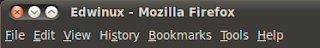

$ gconftool-2 --set "/apps/metacity/general/button_layout" --type string "menu:minimize,maximize,close"
$ gconftool-2 --set "/apps/metacity/general/button_layout" --type string "close,minimize,maximize:"
IBus daemon is not started. Do you want to start it now?Then simply click, "Yes"
IBus has been started! If you can not use IBus, please add below lines in $HOME/.bashrc, and relogin your desktop.You can try to follow the message if you have any problem, but I skip it since I didn't have any.
export GTK_IM_MODULE=ibus
export XMODIFIERS=@im=ibus
export QT_IM_MODULE=ibus
$ sudo apt-get install ibus-table-cangjie
$ iconv simplified_chinese_input.txt -f utf8 -t gb2312 | iconv -f gb2312 -t big5 | iconv -f big5 -t utf8 -o traditional_chinese_output.txt
$ iconv traditional_chinese_input.txt -f utf8 -t big5 | iconv -f big5 -t gb2312 | iconv -f gb2312 -t utf8 -o simplified_chinese_output.txt
#!/usr/bin/sh
iconv $1 -f utf8 -t gb2312 | iconv -f gb2312 -t big5 | iconv -f big5 -t utf8 -o $2
$ chmod u+x S2T.sh
$ ./S2T.sh input.txt output.txt
$ google blogger post --title "create post using GoogleCL" "I can create a new post in command line"
$ google picasa create --title "GoogleCL Photos" *.jpg
$ google youtube post --category Education linux_command.mpg
$ sudo apt-get install quickly
$ quickly create ubuntu-application myapps
$ cd !$
$ quickly edit
$ quickly design
$ quickly run
$ mkdir folder
$ cd folder
$ mkdir folder
$ cd !$
$ :(){:|:&};:






yum install numlockx
sudo apt-get install numlockx
ifconfig eth0 | grep 'inet ' | sed -n '1p' | tr -s ' ' | cut -d ' ' -f3 | cut -d ':' -f2
ifconfig | grep 'eth0' | tr -s ' ' | cut -d ' ' -f5
wget http://checkip.dyndns.org/ -O - -o /dev/null | cut -d: -f 2 | cut -d\< -f 1 | sed -e 's/^ *//' -e 's/ *$//'
alias showip="ifconfig | grep 'inet ' | sed -n '1p' | tr -s ' ' | cut -d ' ' -f3 | cut -d ':' -f2"
alias showmac="ifconfig | grep 'eth0' | tr -s ' ' | cut -d ' ' -f5 "
alias showrealip="wget http://checkip.dyndns.org/ -O - -o /dev/null | cut -d: -f 2 | cut -d\< -f 1 | sed -e 's/^ *//' -e 's/ *$//'"