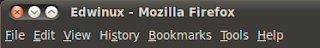
Some people might not like this arrangement and want to change back to traditional one.

To do so, open a terminal
$ gconftool-2 --set "/apps/metacity/general/button_layout" --type string "menu:minimize,maximize,close"
If you want to switch them back to the left corner
$ gconftool-2 --set "/apps/metacity/general/button_layout" --type string "close,minimize,maximize:"
In fact, you can play around with the order to suit your need. Have Fun!!
No comments:
Post a Comment